Sign Station CRC
The sign station can be used to generate a CRC checksum of a file. The sign station has to be connected to the host via USB. The host will enumerate the sign station. Thereafter, the sign station is available as a mass storage device (VIRT0) like a normal USB stick. To generate a CRC checksum of a file just copy it to the sign station. The sign station will generate the CRC checksum. The checksum is written in a text file (CRC.txt).
The sample shows how easy it is to build a trustworthy device that can be easily used with any well-known operating system.
Step by Step: Signing a file with the sign station
Step 1:
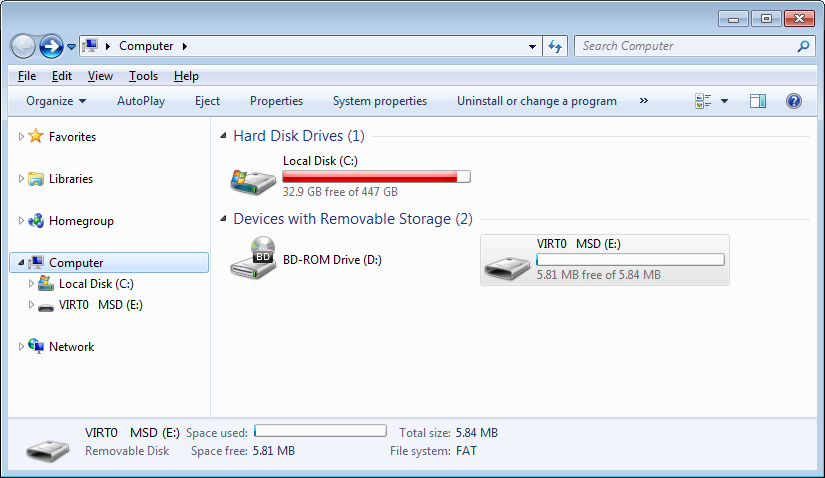
Connect the sign station to your host PC. After enumeration a new mass-storage-device (Virt0) will be available.
Step 2:
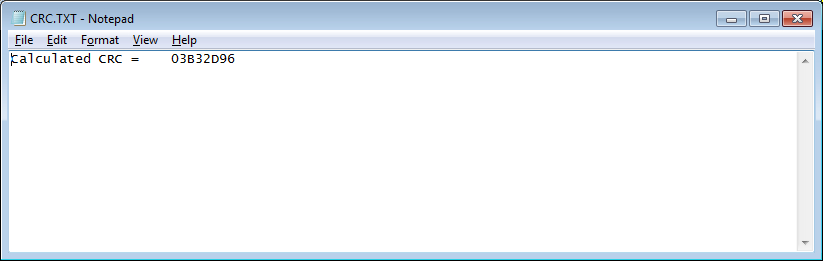
Open the sign station (Virt0) and open the Readme.txt.
Step 3:
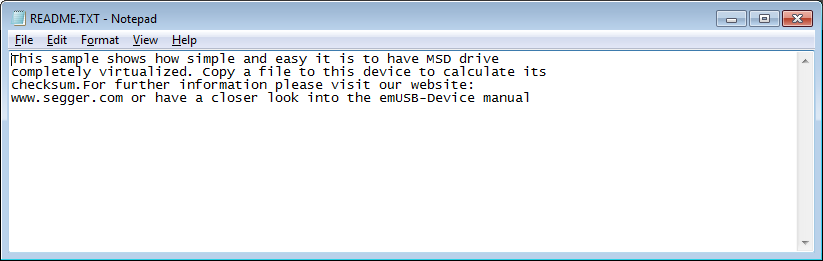
Readme.txt describes how the sample works.
Step 4:
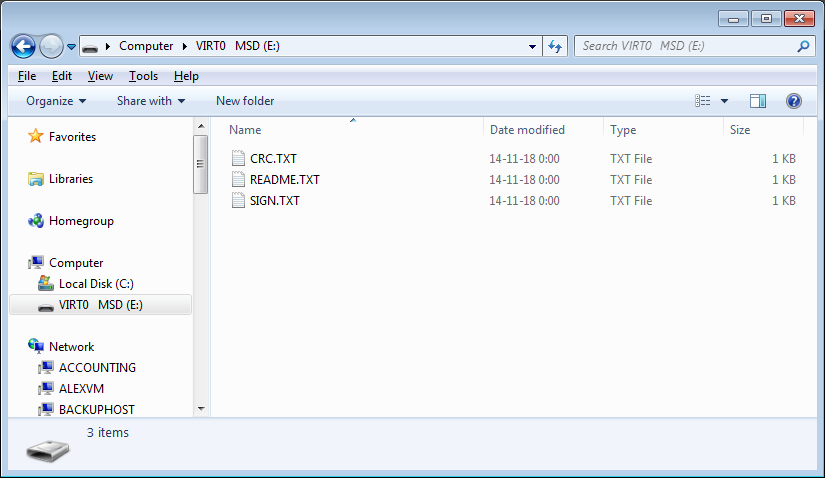
Copy a file to Virt0 and a CRC checksum for that file will be generated.
Evaluation Board used for this project:
- STM32F746G-Disco
No additional hardware necessary.
Source/Author:
Original author of the project: Trainee @SEGGER.
Project download:
>> Click here to download project <<
To build the project the following packages are required:
- Embedded Studio PRO for Cortex-M Library Package
(Download with the Embedded Studio Package Manager) - Embedded Studio PRO for Cortex-M Crypto Library Package
(Please note that due to export regulations the Embedded Studio PRO for Cortex-M Crypto Library Package is only available upon request. Please use the following link to request the Embedded Studio PRO Crypto package: https://www.segger.com/support/request-crypto-package-espro)
